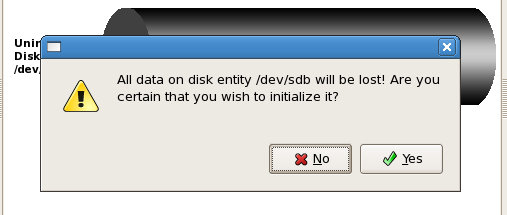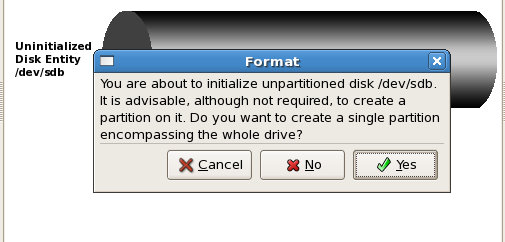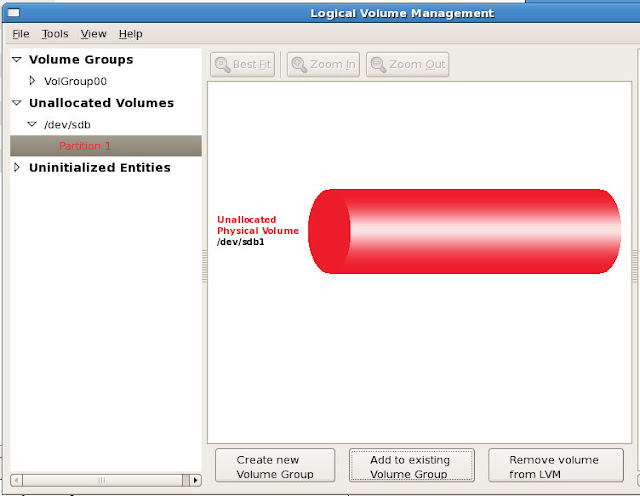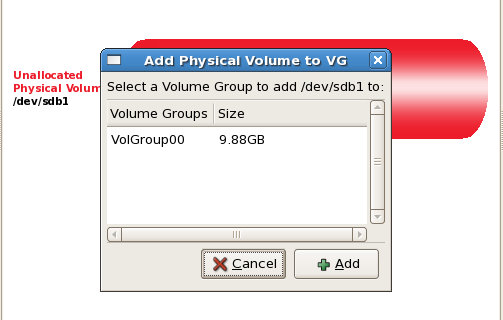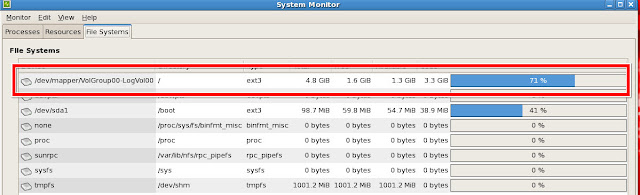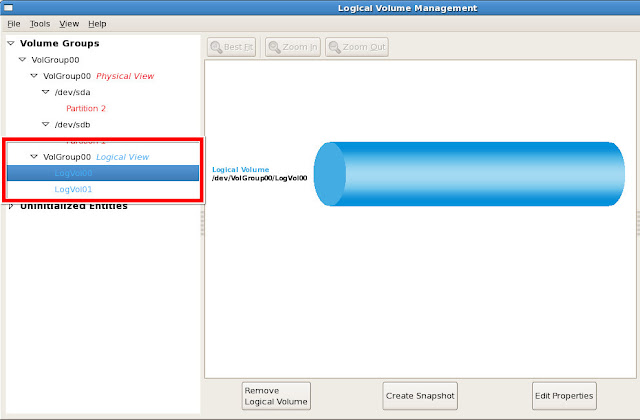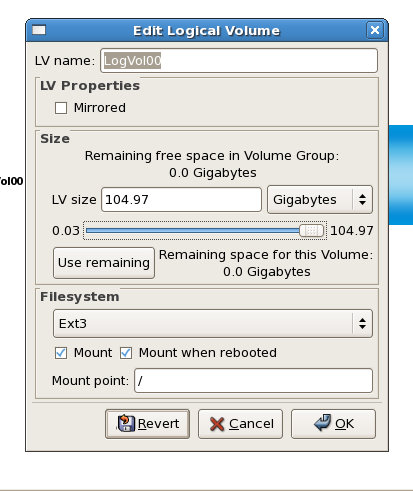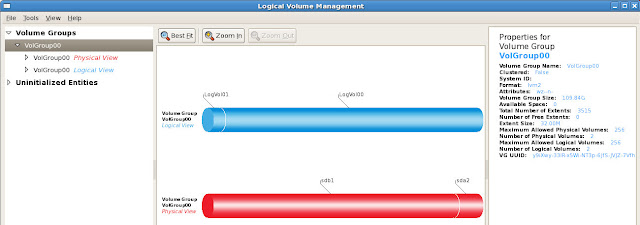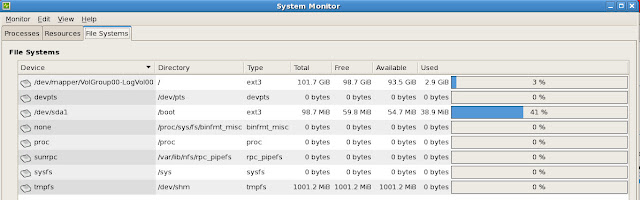Even more so, if like me, you were fans of either the Tampa Bay Rays, Boston Red Sox, Atlanta Braves or St. Louis Cardinals.
Well, the Braves and Red Sox fan's wouldn't call last night spectacular...spectacularly horrible...maybe.
I decided to take LC and my father to the game last name, the Three Chet's if you will.

David Price was pitching for the Rays and the Yankees were throwing Johnny Bullpen, or the remainder of their 40 man roster, to save their arms for the post-season. The Yankees had already clinched their spot, the Rays were tied with the Red Sox for the Wild Card slot. Boston was playing the Baltimore Orioles at the same time.
On September 3rd, the Red Sox had a 9 game lead over the Rays, a seemingly insurmountable lead. But this is baseball, it's not over until the fat lady sings. The fact that the Rays were now tied with the Red Sox was a testament to the Ray's pitching and the utter collapse of the Boston Red Sox.
It didn't look good for the Rays. In the 6th inning, the Rays were down 7-0. Evan Longoria struck out with men on base to end the inning. He couldn't have looked more dejected...he just flipped his bat at home and starting walking out to 3rd base. That's when we decided to leave.
First, it was a school night. It was after 9 PM and it would take about 45 minutes to drop my dad off and another 15 minutes to get home. Second, it was 7-0 and the Rays appeared to have given up. So off we went.
We listened to the game on the way home, hearing that the Red Sox vs. Orioles game was in rain-delay. Dropping me dad off, we watched a little bit of the top of the 8th inning before heading home.
The Rays scored 1 run, 2 runs, 3 runs and had 2 men on base with Longoria coming to bat. I'm thinking he needs to hit a double...home runs are rally-killers (no one is on base...it just "seems" desolate out in the field). Before we could turn onto the freeway, Longoria hits a 3 run homerun to bring the score to 7-6 in the bottom of the 8th. Wow, just wow.
100 MPH on the Veteran's Expressway to get home...
Sitting in front of the TV...we watch the first 2 hitters in the bottom of the 9th make outs. They pinch-hit Dan Johnson, hitting .108 this season. Johnson was pulled up from the minors just a couple of weeks ago:
HE'S BAAACK: The Rays are bringing their lucky charm to Boston, having called up Dan Johnson, whose list of key hits includes the monumental and momentous pinch-homer off Red Sox closer Jonathan Papelbon on Sept. 9, 2008, with the bat mounted in his house as a memento.
Johnson said he'd welcome the chance for history to repeat itself: "I would love to add a bat to the collection, no doubt."
Johnson, 32, was thrilled just to be back in the majors, having been sent down in late May and hampered much of the year by a wrist injury.
Johnson said he'd welcome the chance for history to repeat itself: "I would love to add a bat to the collection, no doubt."
Johnson, 32, was thrilled just to be back in the majors, having been sent down in late May and hampered much of the year by a wrist injury.
With 2 strikes Johnson wrapped one around the right field foul pole to tie the game. LC and I jumped up, hi-fived, screamed and yelled...wow, just wow.
At 11:17, the 10th inning I believe, I sent LC to bed.
Around midnight, the Orioles/Red Sox game had resumed and it was now the bottom of the 9th, with Papelbon in to pitch. He strikes out the first 2 hitters. With 2 strikes, Chris Davis doubled. Nolan Reimold doubled to switch places with Davis, tie game. Then Robert Andino singled to left scoring the pinch-runner giving the Orioles the win.
As this was announced, Longoria was coming to the plate for the Rays (this is how I remember it anyway)...couple of pitches later, he hits a screamer down the left field line barely clearing the left field wall. Rays win, Rays win!





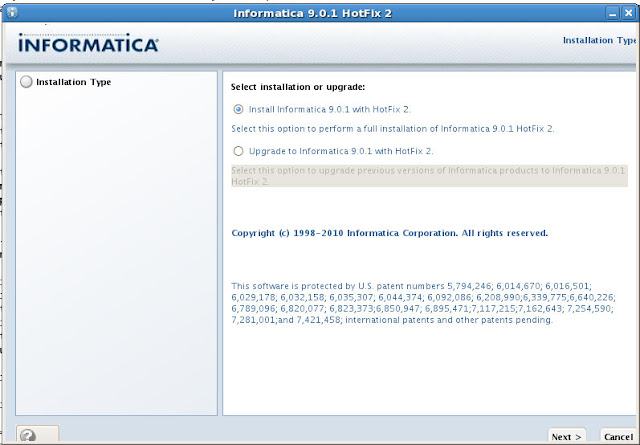
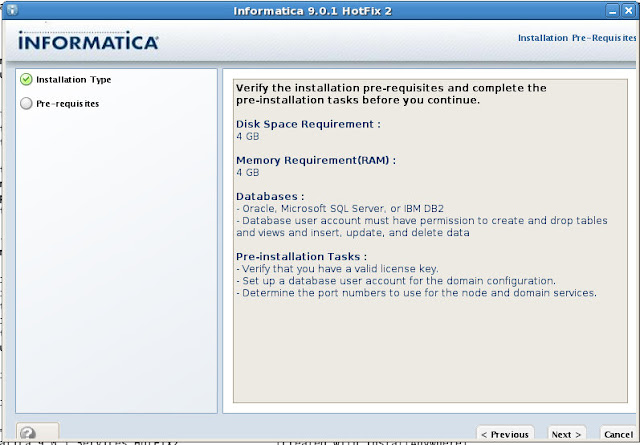
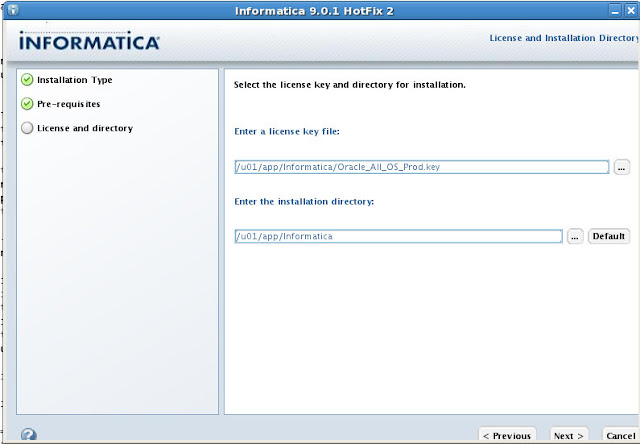
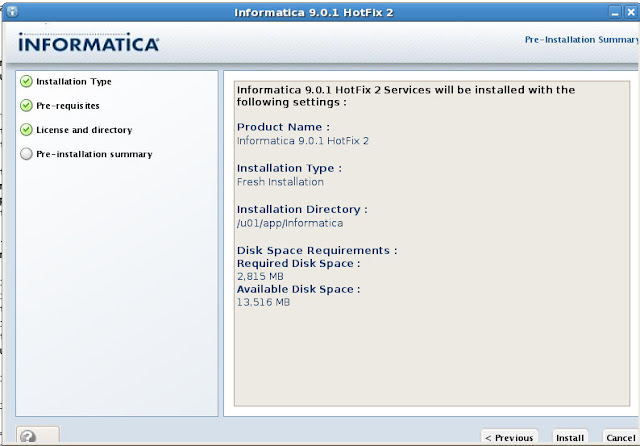
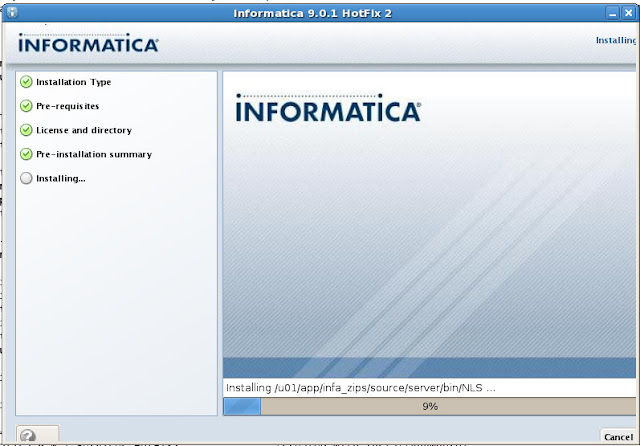
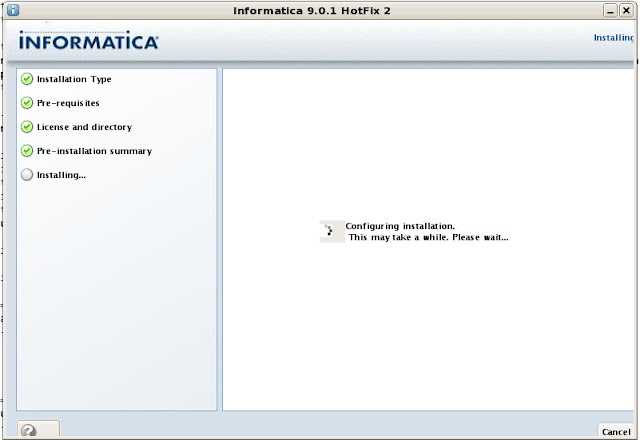
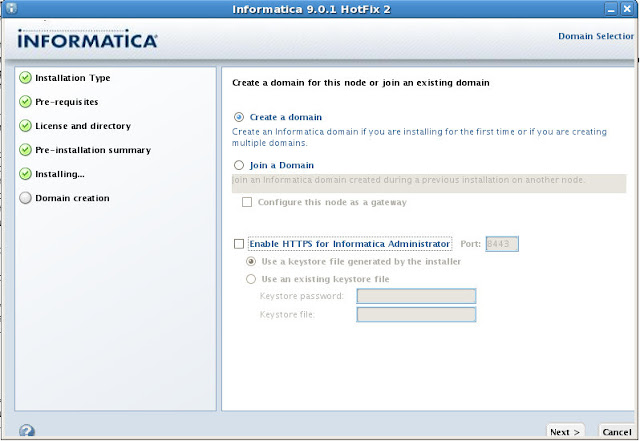
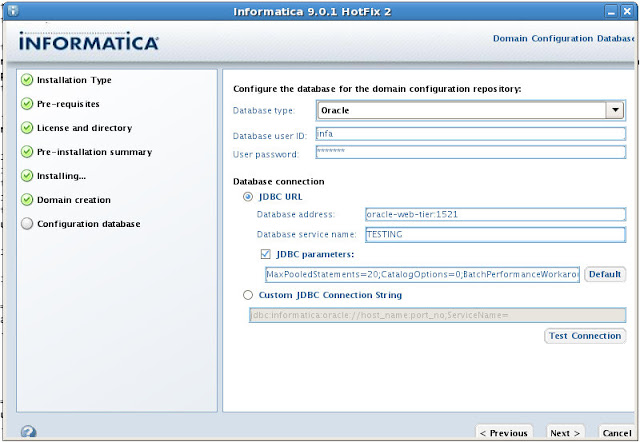
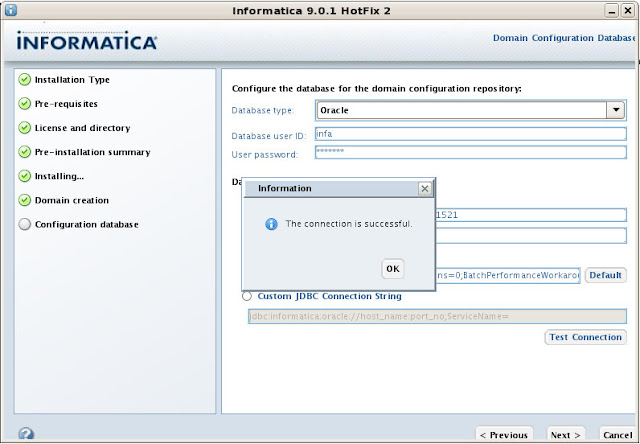
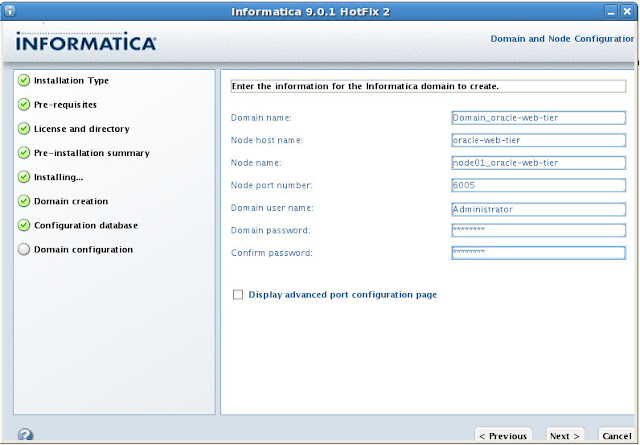
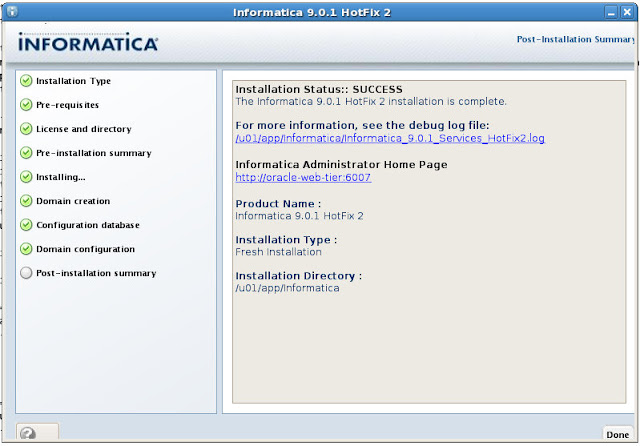
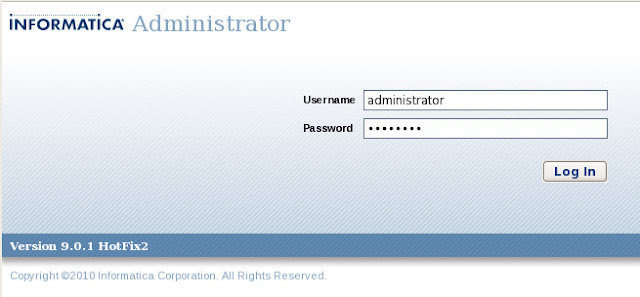
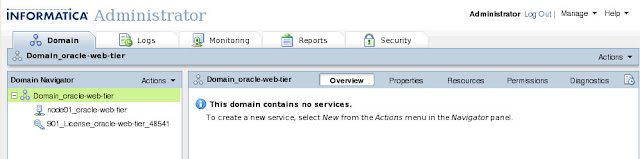


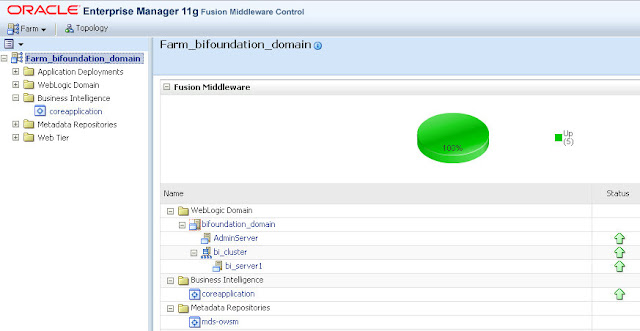
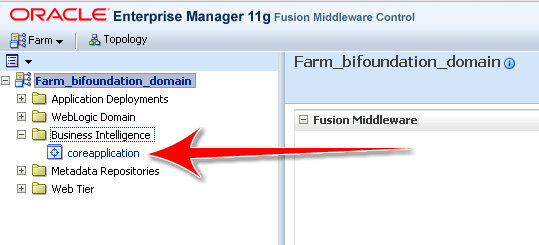
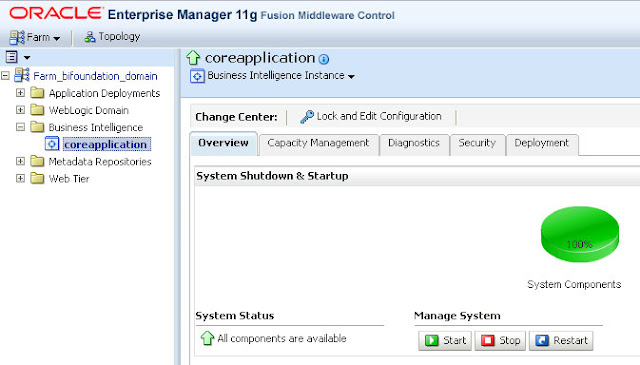
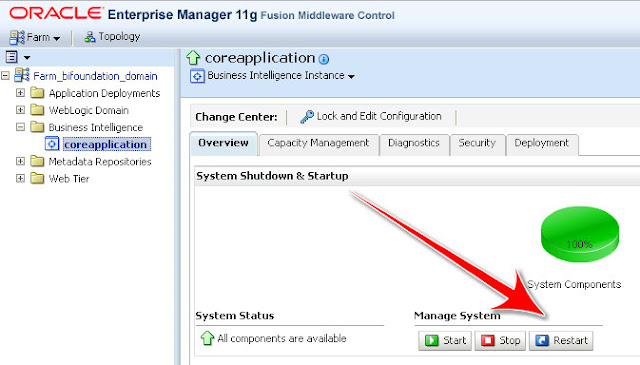
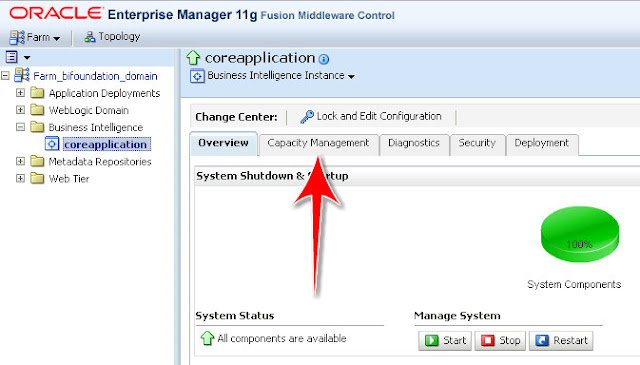
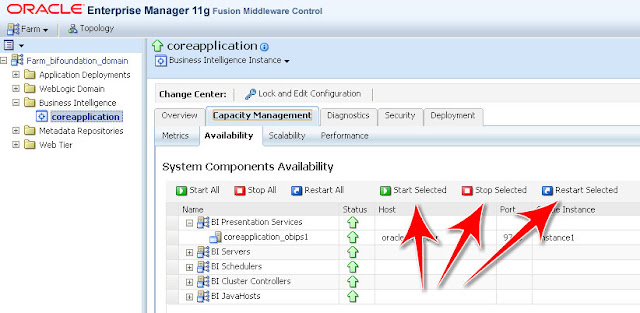
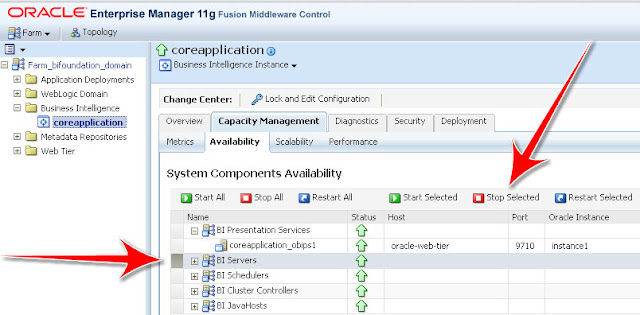
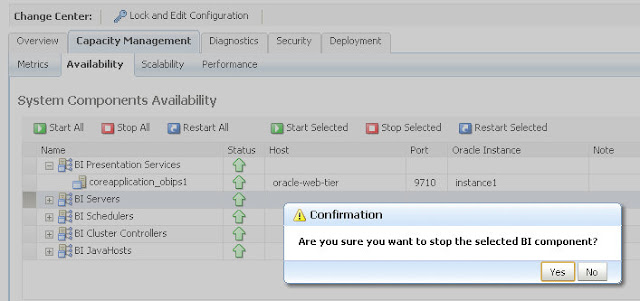
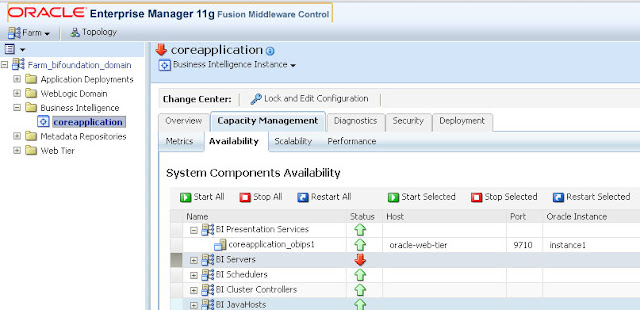
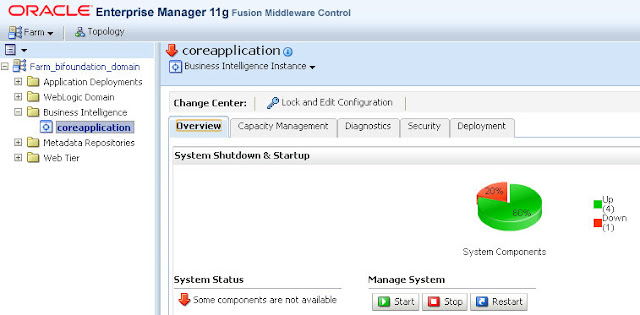




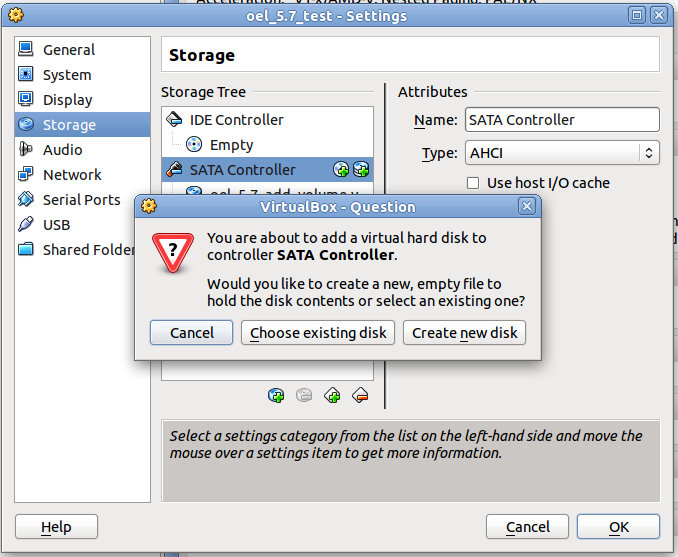
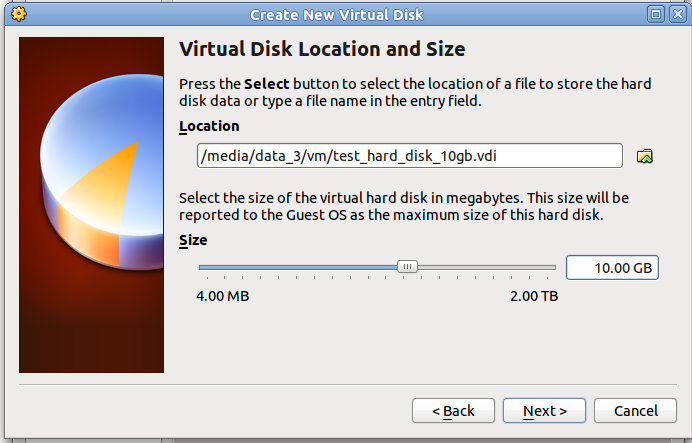
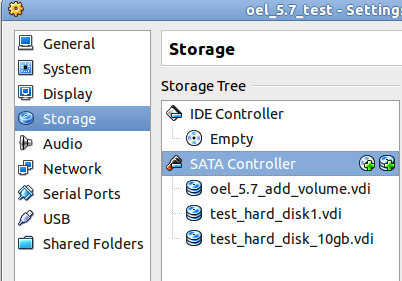
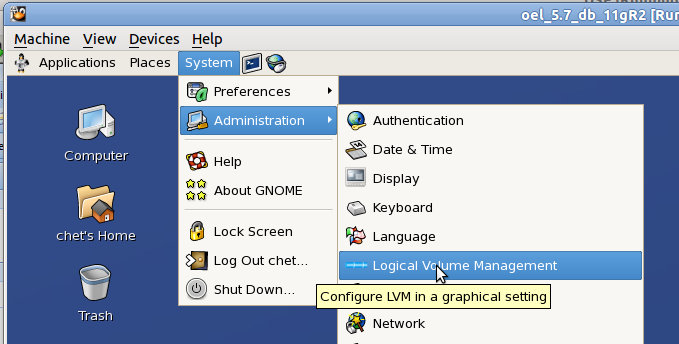
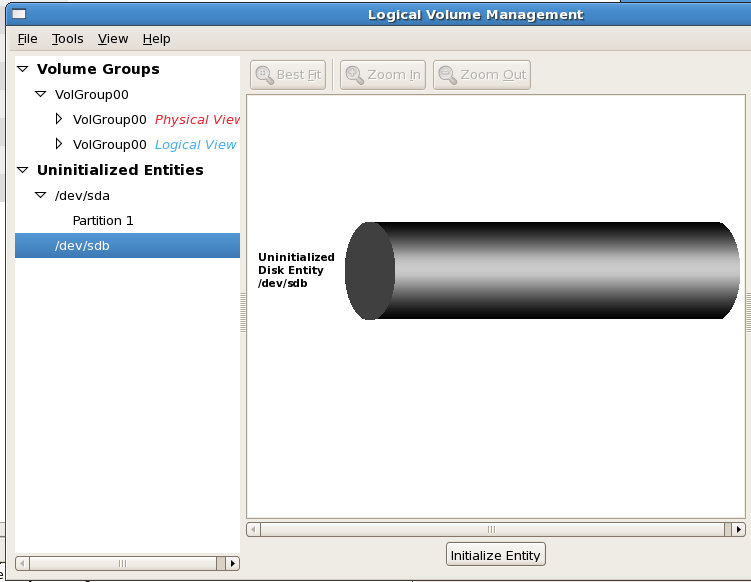 3
3