Anyway, if your development environment is refreshed from production on a regular basis, objects and all, you'll need to redeploy those views. Naturally, you saved that ad-hoc like SQL in subversion or some other source control tool...oops, you didn't?
All is not lost.
First, it's relatively easy, if you have a magnifying glass, to pick out the deployed views, they look like this:
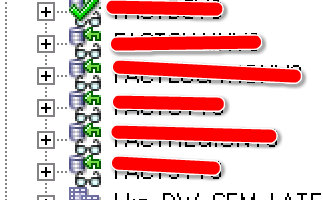
Now, just go into the table properties, General tab and go to the dropdown box:
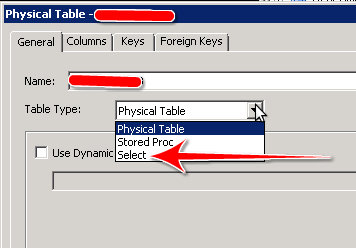
Select the Select selection (hah!). If you're a bit uptight about putting it in the correct location (like I am), you may have to navigate to the appropriate database version. For me, Oracle 10g R2:
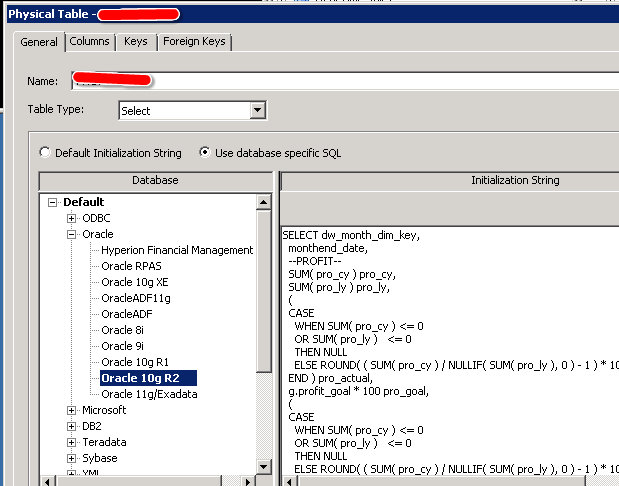
Voilà!
Another option that you could use would be to Copy (Ctrl+C) the object in question and then paste (Ctrl+V) into notepad or some similar tool. Should be fairly easy to spot the SQL.

No comments:
Post a Comment