You have Enterprise Manager, the WLS Console and regular old /analytics. Nah...not too much.
Whatever.
Of course I'm still learning it daily, but most of the basics I have down now.
A basic concept which was super-easy in 10g, like stopping and starting individual services like the BI Server and Presentation Server, didn't seem so easy any more.
Now this isn't rocket science, but I'm sure it will help someone new (and intimidated!) by OBIEE 11g.
First, using Enterprise Manager.
After logging in, you'll see the Farm_bifoundation_domain (essentially your home) page:
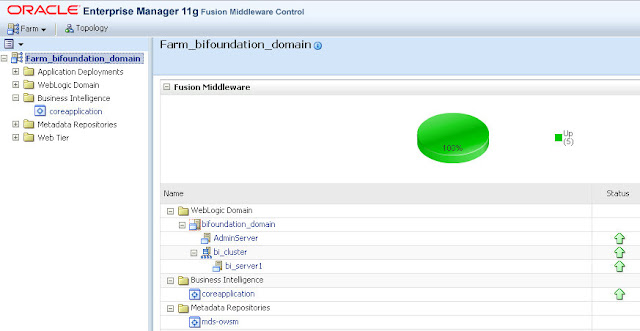
From there, navigate to the Business Intelligence folder and click on coreapplication:
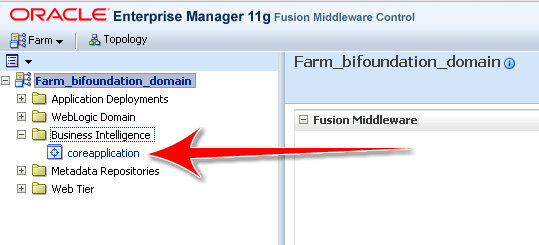
This will take you to your coreapplication (BI) page:
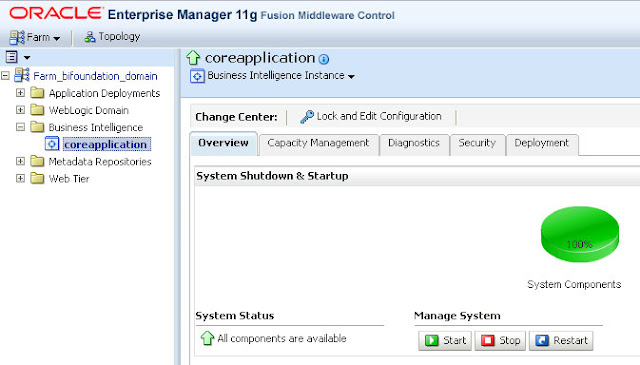
From there, you can stop all components of the BI Server; BI Server, Presentation, Java Host, etc.
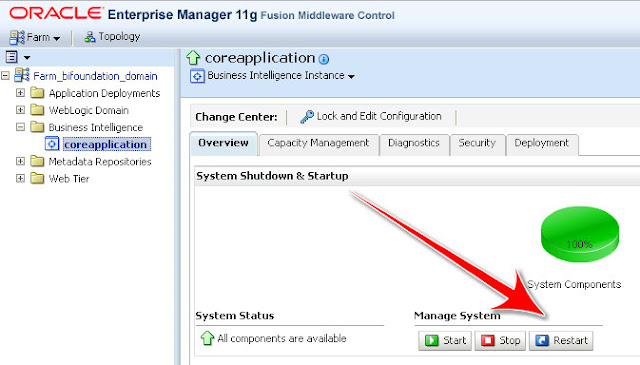
Easy.
Sometimes though, you just need to restart one of the services, usually the BI Server or the Presentation Server.
Easy enough, see that tab Capacity Management, click on it:
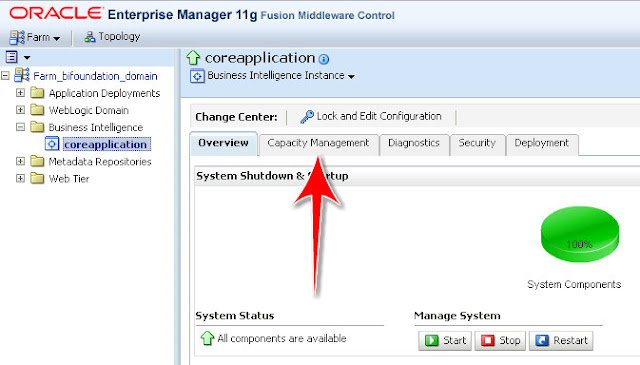
That'll take you here, where you can start, stop and restart individual services:
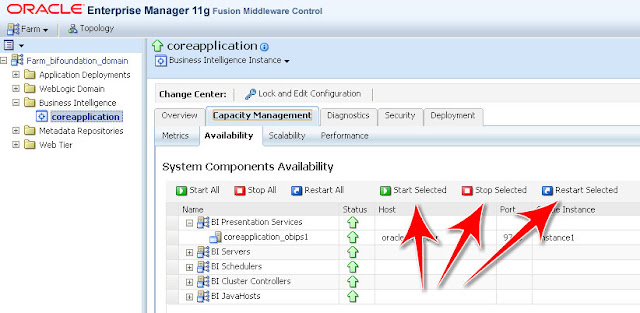
Simply select the service you want to stop, start or restart like so:
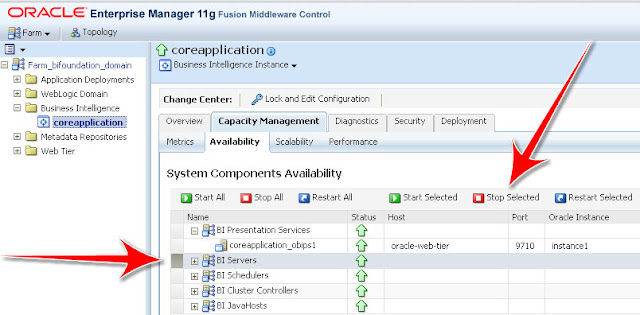
Then select Stop Selected and you'll be prompted to confirm your selection:
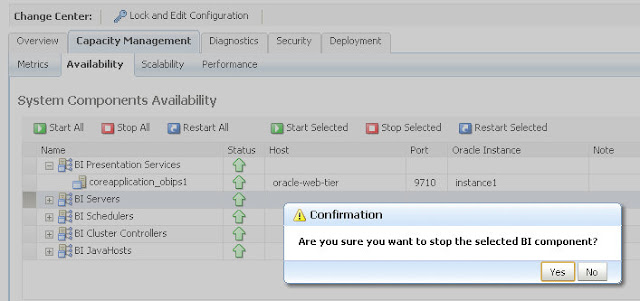
Now you've stopped the BI Server service.
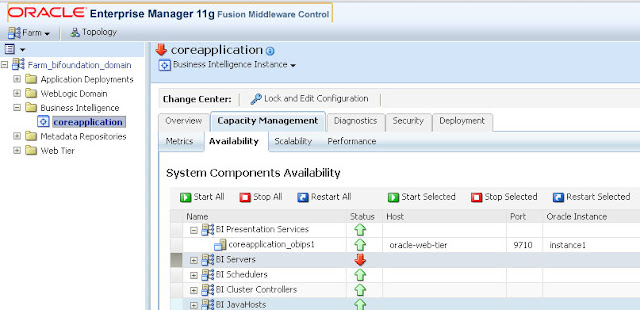
You can confirm this by looking at the Overview page as well:
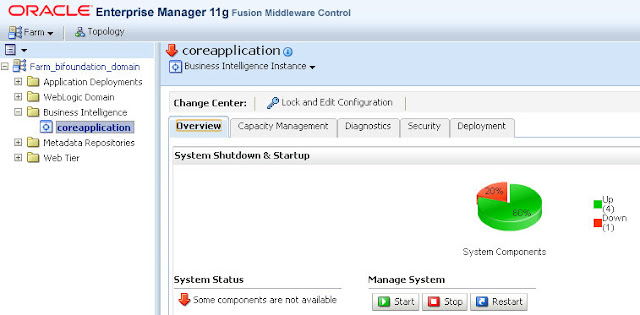
There is also a manual way of doing this. Since it's Friday evening, I will wait until later to write that one up. Must go watch Megamind or some other fun kids movie with one of the monsters.

2 comments:
I remove dsn in datasource (odbc ) on adminastrative tools and add it again ,then I go on em and This is because you have to “lock and edit” the session first, which serialises access to these settings and stops another administrator changing things at the same time as you. I press the Lock and Edit Configuration button, and then uncheck the Cache Enabled checkbox, press Apply, then then press Activate Changes. This copies the new parameter value into the nqsconfig.ini file, but I still have to restart the BI Server system component before this becomes active, just like I had to do with OBIEE 10g.
it work
parya
I remove dsn in ODBC and add it again then I go in em I press the Lock and Edit Configuration button, and then uncheck the Cache Enabled checkbox, press Apply, then then press Activate Changes. This copies the new parameter value into the nqsconfig.ini file, but I still have to restart the BI Server system component before this becomes active, just like I had to do with OBIEE 10g.It work and 100 % was up
parya
Post a Comment