Anyway, after migrating my Discoverer EUL over to OBIEE, and figuring out the new file structure, I opened up the RPD and received the following goodness:
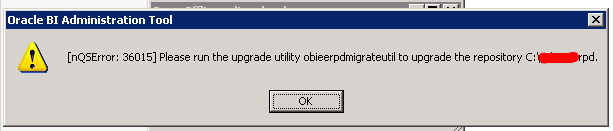
Yes, I should really read the documentation. I have been, apparently just haven't gotten to that part yet. (Admittedly, I've been reading from the 50,000 foot level).
In the bin directory (which isn't where it used to be) is a utility called obieerpdmigrateutil.exe
To run it issue the following from the command line:
<ORACLE_HOME>\instances\instance1\config\OracleBIServerComponent\coreapplication_obis1>obieerpdmigrateutil.exeYou'll be prompted for the Administrator password (which I left blank) and then an encryption password which becomes your new Administrator password.
-i <ORACLE_HOME>\instances\instance1\bifoundation\OracleBIServerComponent\coreapplication_obis1\repository\obiee_10g.rpd
-u Administrator
-L obiee_10g_diff
-O <ORACLE_HOME>\instances\instance1\bifoundation\OracleBIServerComponent\coreapplication_obis1\repository\obiee_11g.rpd
Please enter the 10g Admin password:Parameters for the utility are as follows (and you must use them all)
Please enter the encryption password
New_Admin_Passw0rd
obieerpdmigrateutil -I repository_pathMore on this tool and when it should be used (MUD) here.
-O new_rpd_path
-L LDIF_file_path
[-U 10g_admin_username]
[-8]
-O Generate output repository.
-I The path of a repository.
-L Generate LDIF file for users and groups in the repository.
-U Name of a user with Administrator privilege in the 10g RPD
-8 Use UTF-8 encoding for LDIF file.
-h Display this usage information and exit.

No comments:
Post a Comment